To activate your account, you'll need to update the Temporary Password sent to your email inbox. (From noreply@gsu.edu with the subject line "Account Created".)
Click the "click here" link in the email to get redirected to the Account Management system (https://rsaccounts.rs.gsu.edu/login).
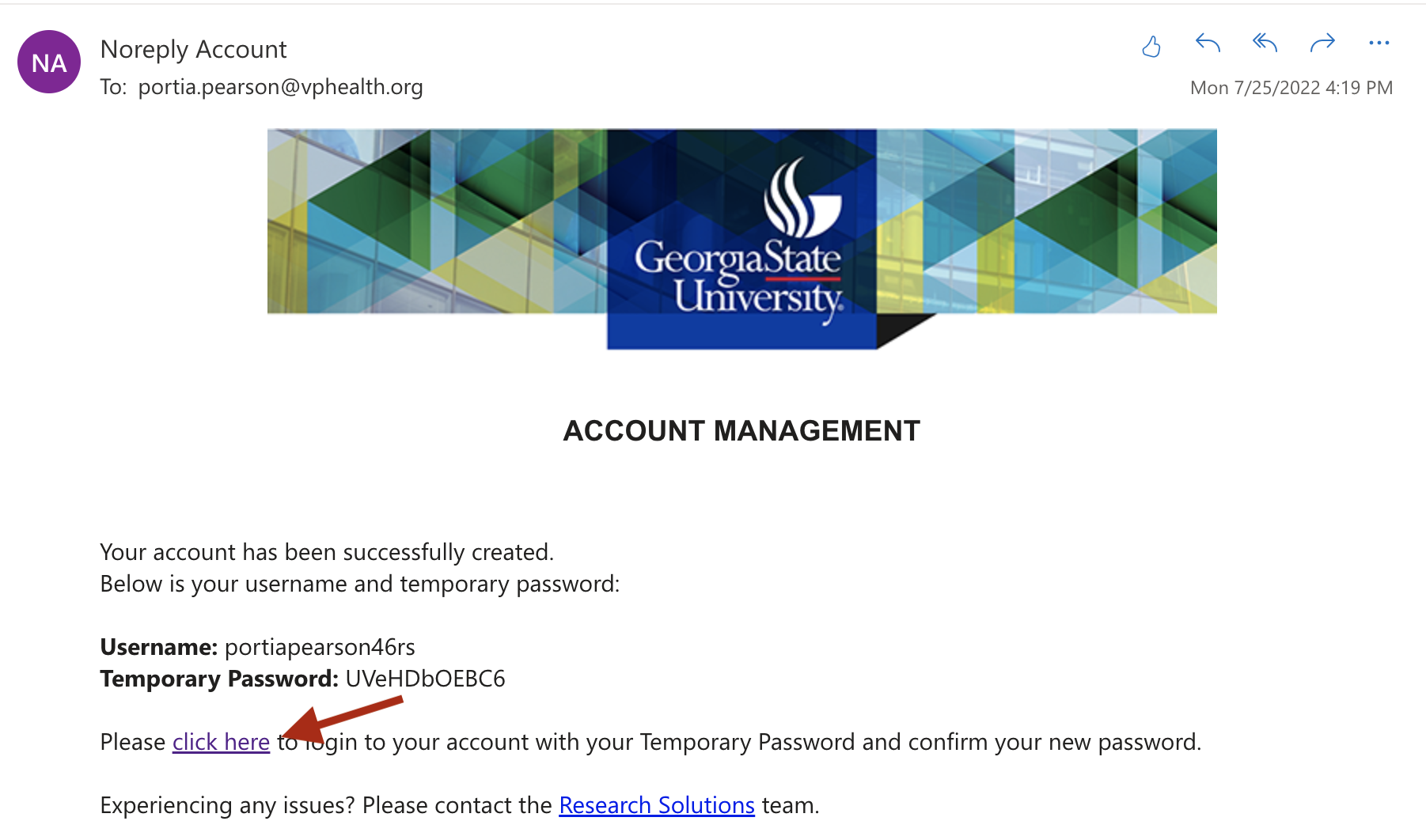
With the Username and Temporary Password provided in the email, login to the Account Management system.
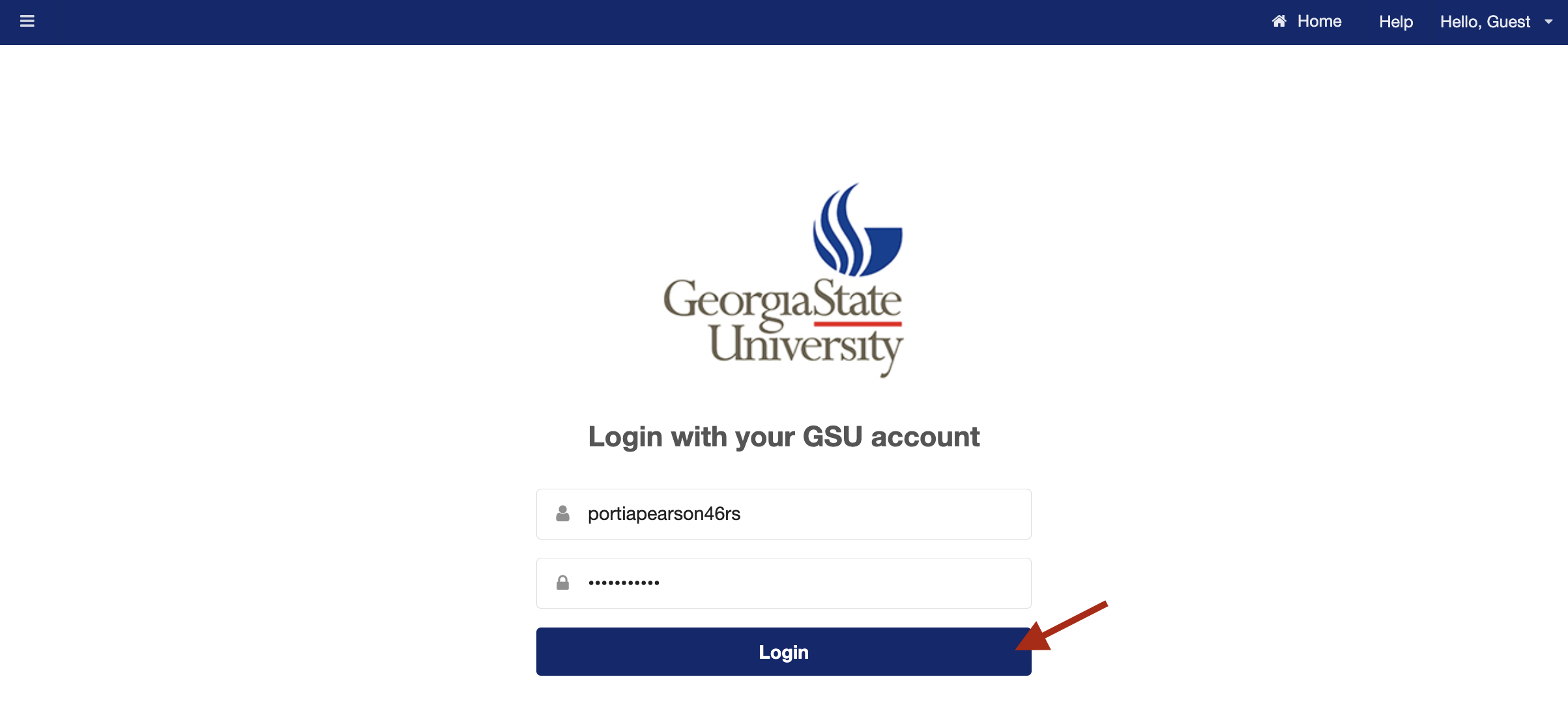
Under the "Update Temporary Password" section, enter your new password then confirm the new password.
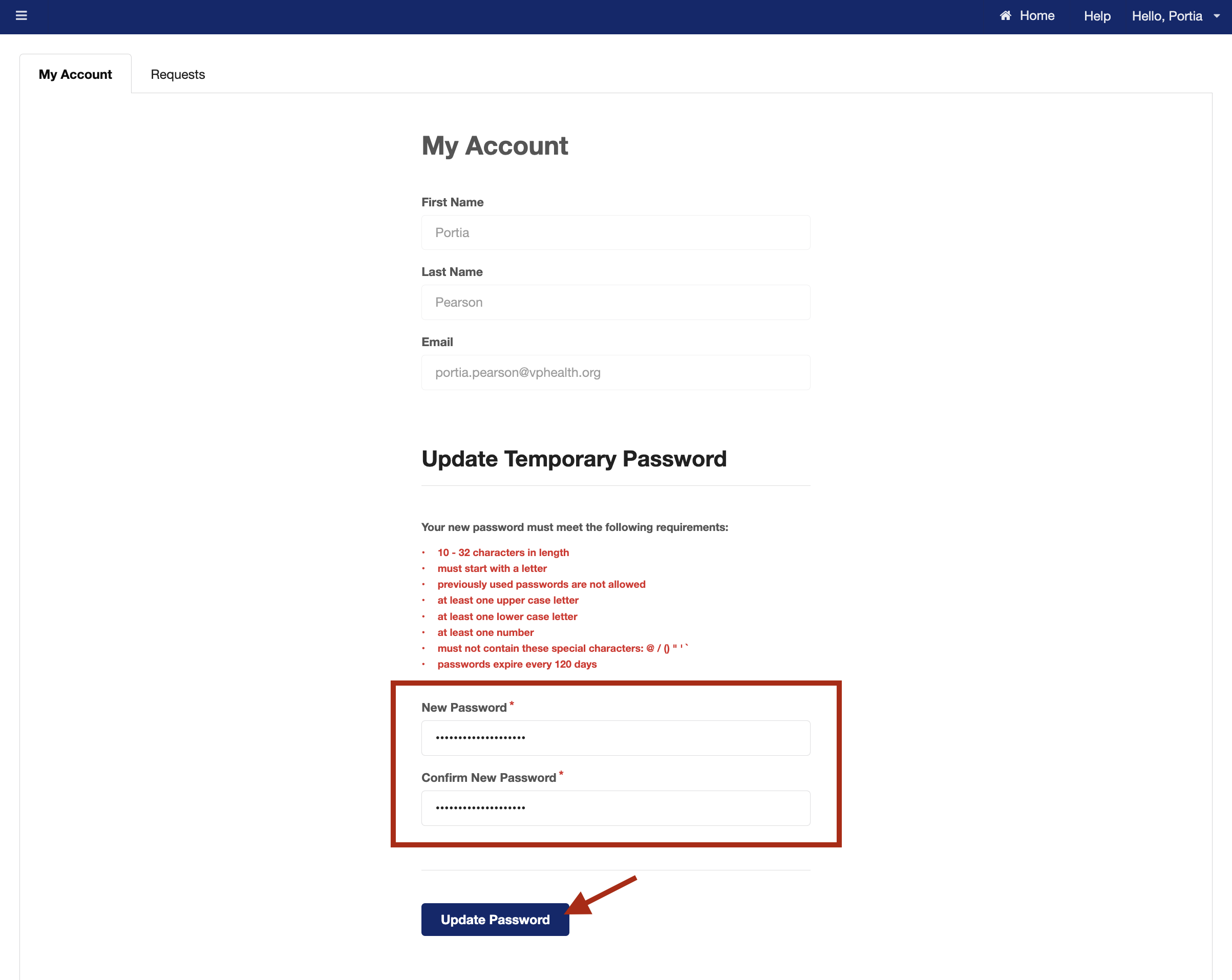
Note: Save the new password somewhere safe (like a password manager app) to login to the Clubhouse Portal (https://rschportal.org/).
You'll receive an email notification that your account has been successfully activated. You can now sign into the Clubhouse Portal with your Username and new Password.